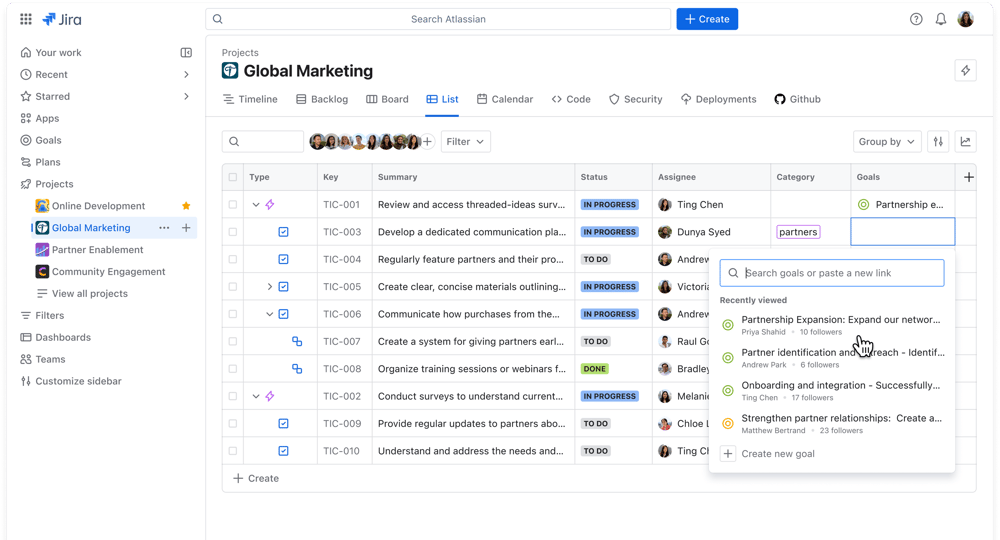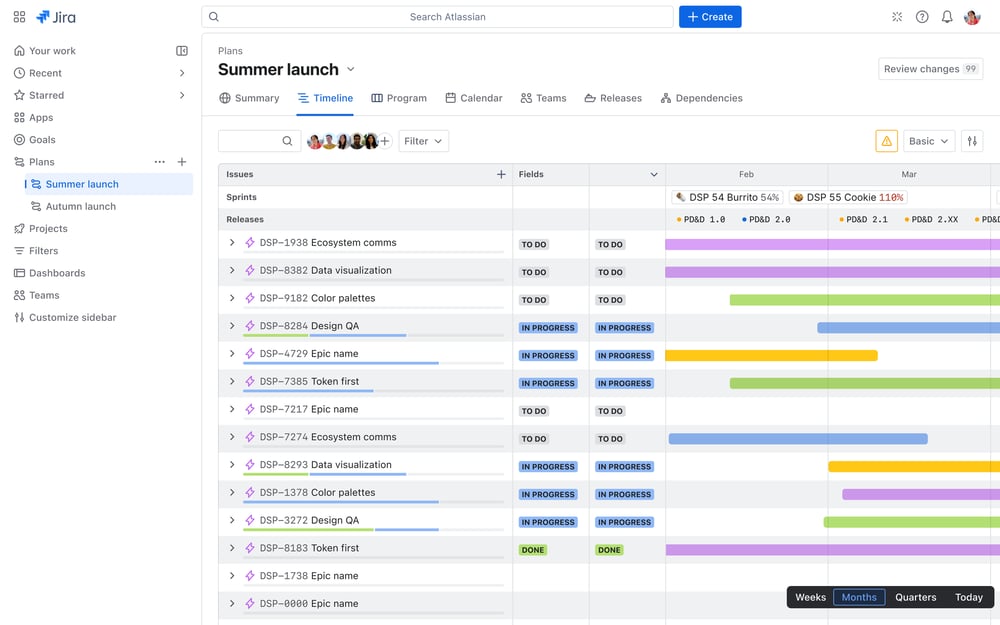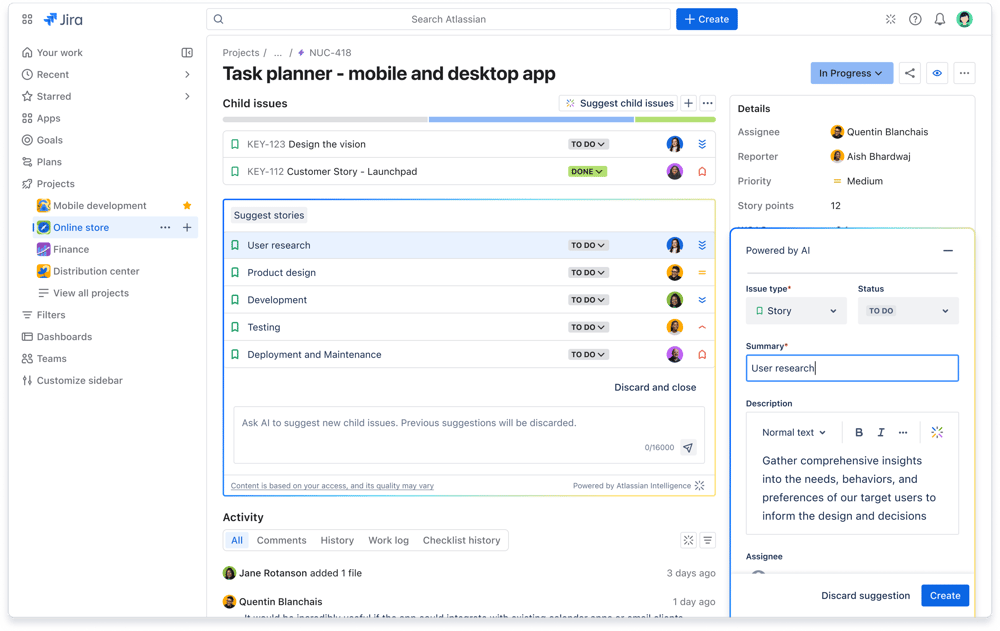A Jira for ALL Teams - Atlassian presents a new era of Jira at Atlassian Team '24
[Jira Work Management], [Jira], [Jira Service Management], [team24]
During the recent Atlassian Team '24 event in Las Vegas, it was announced that Jira Software and Jira Work Management will now be combined into a unified offering for both software and business teams. This strategic move brings together the best of both platforms to create a more streamlined, collaborative, and powerful project management solution. As a result, Jira Work Management will no longer be sold as a standalone product.
A range of new features have been introduced to enhance the flexibility and usability of the new Jira, providing leaders with improved visibility and insights across their organizations. These enhancements also aim to foster more effective collaboration among teams and ensure alignment on shared goals.
Goals
Jira users will now have the ability to set goals within Jira for any project or task. This innovative feature enhances goal visibility across teams, facilitating alignment and showcasing the work related to each goal. Additionally, users can explore the “Goals directory” to access a comprehensive list of company goals and the dedicated teams working on them.
List View
Originally exclusive to Jira Work Management, List view is now available for all types of Jira projects, including software projects. With List view, users can efficiently manage issue information without having to switch to the issue view and can easily visualize their work in a convenient spreadsheet-style format.
Atlassian Intelligence
Starting soon, AI work breakdown (currently rolling out to Premium and Enterprise edition users in beta mode) will make suggestions for breaking epics into issues, or issues into sub-tasks so organizing your work is effortless. Once a suggestion is customized and approved, the new work items will be created and nested in the proper hierarchy.