Jira, Confluence, Bitbucket: We migrate everything to the Atlassian Cloud
Take advantage of the Atlassian Cloud, Atlassian's newest and most forward-looking deployment option. We offer the service of a complete migration to the Atlassian Cloud.
GET STARTED!Migration in a Box
Typically, migrations are conducted based on the effort involved. However, our wealth of experience enables us to also offer fixed-price packages. Here's where you can explore our migration packages:
Atlassian Cloud Migration with catworkx:
Standardized and proven!
We ensure that all data is provided in the target environment in the best possible way.
Personal contact
Migrations often have their challenges: As an Atlassian Solution Partner, we support you in all steps for a successful migration of Atlassian products.
Comprehensive consulting
With us, you will not be processed as quickly as possible but will receive comprehensive advice to optimise the migration plan to your needs.
Cost optimization
Before migration, we evaluate which licensing option is best suited for the existing conditions.
Downtime minimization
In migration planning, we keep downtime to a minimum.
Scaled for Enterprise
Our enterprise services also support scaled migration projects: We advise you along the entire process.
How to migrate:
We distinguish between complete and hybrid migration - another option is a fresh start. In general, cloud migration should be used as an opportunity to question and improve existing processes. In this way, your system will run more user-friendly and efficiently in the cloud. In a full migration, the goal is to transfer your system to the cloud as faithfully as possible. In hybrid migration, a selective approach is taken and Jira is configured for a fresh start so that it optimally fits your processes.
Full Migration |
Hybrid Migration |
Starting from scratch |
|
|---|---|---|---|
| Description |
|
|
|
| Manual Effort | low | medium | high |
| License Costs | high | low | low |
| Migration Costs | low | high | medium |
| Migration Duration | low | high | high |
| Pros |
|
|
|
| Cons |
|
|
|
Migration Phases |
|||
| Assessment |
|
|
|
| Planning |
|
|
|
| Preparation |
|
|
|
| Testing |
|
|
|
| Migration |
|
|
|
| Handover |
|
|
|
Atlassian apps, that we migrate:
Jira Cloud Migration
Jira Cloud Migration includes all the features you use in your server or data center environment. This of course includes your tasks as well as projects, Kanban or Scrum boards, custom fields, filters and much more. If you use extensions and apps, we analyze the migration possibilities of these apps. If the apps do not have a migration path, we try to remedy the situation with other apps or native functions. There is the possibility to optimize existing processes during the migration. This will be determined in the initial assessment.
Jira Service Management Migration
Jira Cloud Migration includes all the features you use in your server or data center environment. This of course includes your tasks as well as projects, Kanban or Scrum boards, custom fields, filters and much more. If you use extensions and apps, we analyze the migration possibilities of these apps. If the apps do not have a migration path, we try to remedy the situation with other apps or native functions. There is the possibility to optimize existing processes during the migration. This will be determined in the initial assessment.
Confluence Cloud Migration
Confluence cloud migrations are often underestimated. It includes migrations of all your pages to the cloud. Not only must the structure be maintained, but also links between your pages. In addition, there is the functionality of your macros and apps that needs to be verified. During a Confluence migration, we migrate Spaces, Permissions, User Groups, Authorizations, Pages and much more!
Bitbucket Cloud Migration
Migrating Bitbucket to the cloud is usually straightforward. Repositories and projects are transferred from a workspace, and users are moved to the cloud and assigned their licenses through user groups. This ensures that unnecessary users are not licensed. The Bitbucket migration process is similar to Jira migration, but with two main differences. First, the cloud version does not have the Bamboo continuous delivery product. Instead, the integrated Bitbucket Pipelines feature handles CD/CI functionalities. This eliminates the need for separate tools. Second, forked repositories cannot be migrated. Prior to the migration, all open pull requests from forks must be merged to avoid data loss.
Migrate
yourself?
Download manual:
The Atlassian Cloud Migration Handbook covers all the steps of successful cloud migration and gives you important tips to keep in mind during your cloud migration
Enter your e-mail address to get the manual:
The migration process:
Migration should be well prepared. As a roadmap, we, therefore, use Atlassian's proven migration process, consisting of the following steps:
Pre-assessment
Before the migration starts, we look at the scope of your systems. We look at the number of users, apps and other components that will help make a good decision.
Evaluate
Plan
Once we have worked out your goal, we can start planning the technical and operational aspects of your migration. Here we jointly select your migration strategy and method and define the project and schedule.
Prepare
As your plan takes shape, we can begin preparing your domain and users for migration to the cloud. During this phase, we'll help you upgrade your product to a supported version and clean up your data and users so everything is ready for migration.
Test
The plan is in place and solid? Then we can start testing. This is an important step to ensure your production migration goes smoothly. At this point, we prepare any training materials your teams may need to get used to life in the cloud.
Migrate
Once the tests are complete and everything is running smoothly, we work together to pick a date for the migration. We make sure that your systems are offline at a convenient time and for as short a time as possible.
Launch
Your cloud products are online and ready to go. We help you get started and get your teams on board. We provide them with guides to help you work in your cloud sites and get your teams started.
They have already migrated successfully with catworkx
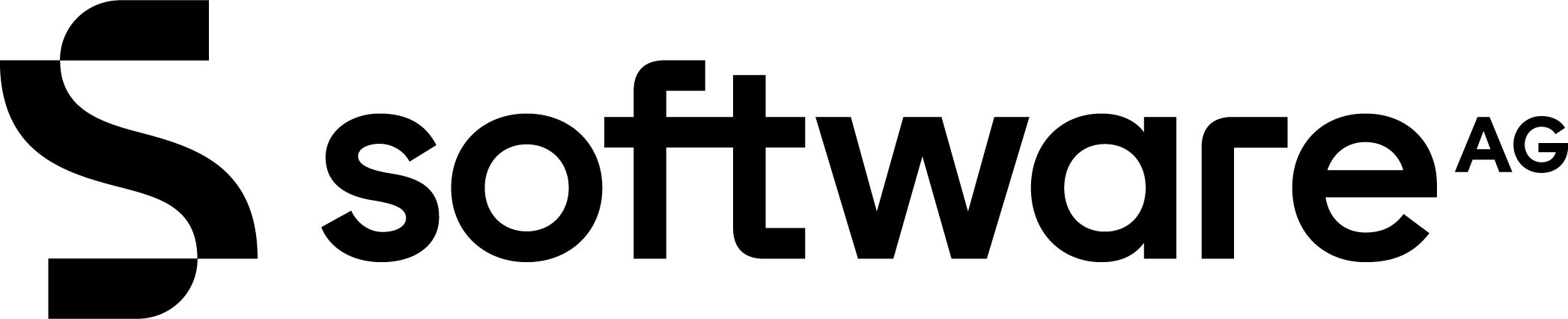
Software AG improved security, scalability, and speed company-wide by migrating to Atlassian Cloud Enterprise
"We trust Atlassian to take care of security, availability, and scalability, freeing up time for us to focus on more strategic topics. Moving to the cloud has been a chance to improve today and prepare for our future."

Radoslav Danchev
VP of Collaboration, Workplace, and Support, Software AG
Collaboration and innovation: FLYERALARM relies on Atlassian Cloud
"The Atlassian tools, especially Jira, have played a key role in helping the various FLYERALARM teams work more closely together."
Ben Verberkt
Programm Master IT Governance & Enterprise Application

Efficient migration: How the city of Göttingen moved Jira Service Management to the cloud
"Thanks to the customised ITSM solution from catworkx, we were able to optimise our service processes, reduce downtime and significantly increase the efficiency of our IT team. The professional advice and in-depth Atlassian expertise of catworkx have taken our IT service management to a new level."
Marc Hoffmüller
Digital Department Administrative Digitisation Service

Successful cloud migration at Wien Energie
"At the beginning of the cloud migration, we assumed that it would be relatively easy. It was only in the process itself that we were surprised by the complexity and how much work is really involved. But the consultants from catworkx gave us great support, so everything went perfectly."

Thomas Binderhofer
Service Management

Fast Cloud Migration With Flawless Customer Support
"Despite time pressure and the short-term nature of our problem, TIMETOACT supported us professionally throughout the entire project. Their high level of technical expertise and fast working methods were the key to this."
Christian Staab
IT Administrator
Büchi Labortechnik AG: Successful migration to the cloud
"The Atlassian Suite is developing rapidly in the cloud, and in retrospect, the quick switch from our on-premises solution to the cloud was exactly the right decision. Today, we benefit from the high standards and flexibility that this modern environment offers us."

Reto Hossmann
Head Global ICT

More functions, better performance: smartOPTIMO migrates its Atlassian solutions to the cloud
"We have now mapped 95 percent of the requirements that we had implemented in the server world in the cloud. At the same time, a whole range of new features and functions are now available to us. For example, there is a corresponding replacement in the cloud for almost every on-prem application. There are no more server failures and troubleshooting has improved significantly."

Johannes Nazarov
Application Manager

Cost reduction through centralized license management
"It was very important to us that it was not only technically, but above all humanly, a good fit – because people do business, not machines. So our positive experiences in the past made it easy for us to rely on the experts at catworkx."

Slawomir Jelonek
IT-Procurement
Seamless migration from on-premises to the Atlassian cloud at Oetiker
"It was the most seamless migration I've ever been a part of. catworkx's support and expertise were top notch and helped us achieve our goal of successfully moving our on-prem environment to the Atlassian Cloud."

Marcin Storoz

Centrally controlled project portfolio management at Wienerberger with Jira software and Teamworkx Cloud Hosted
"We chose the hybrid version, the Teamworkx Cloud Hosted from catworkx, because the solution works like a cloud system, but is still very flexible."

Manfred Heger
Cloud migration of the Atlassian environment for the Swiss Travel Fund (Reka) Cooperative
Read review
One year in the Atlassian Cloud: Successful migration with catworkx
"Overall, the cloud migration was a great success for us. This solid foundation also enabled us to provide other business areas within the group with JSM projects, thereby consolidating our position as the ‘IT hub’ in the EMEA region of the WernerCo Group."
Benedikt Schmötzer

Would you like to make your cloud migration seamless and hassle-free?
catworkx is here to walk you through the entire process, taking care of all the hassle of preparation, migration, and setup.
Feel free to contact us! The initial consultation is non-binding and free of charge!
.png)



.png?width=64&height=64&name=ITIL%20Foundation%20(2).png)





