What are the differences between Jira Software, Jira Work Management and Jira Service Management?
There are many excellent products available from Atlassian. They occasionally overlap a bit, and some people may find the names a little confusing. Because of this, it could be challenging for beginners to navigate and distinguish between the tools. So let's clarify the situation.
Get started!
Meet the Jira family:
Jira helps teams plan, assign, track, report, and manage work and brings teams together for everything from agile software development and customer support to start-ups and enterprises.
Software teams build better with Jira Software, the #1 tool for agile teams. Deliver amazing service experiences across all teams from IT, Dev, Ops, and more with Jira Service Management. Business teams can unlock the power of agile and collaborate better with Jira Work Management.
With templates and solutions crafted for every team and Jira as your common language - work moves fluently and transparently across your organization.
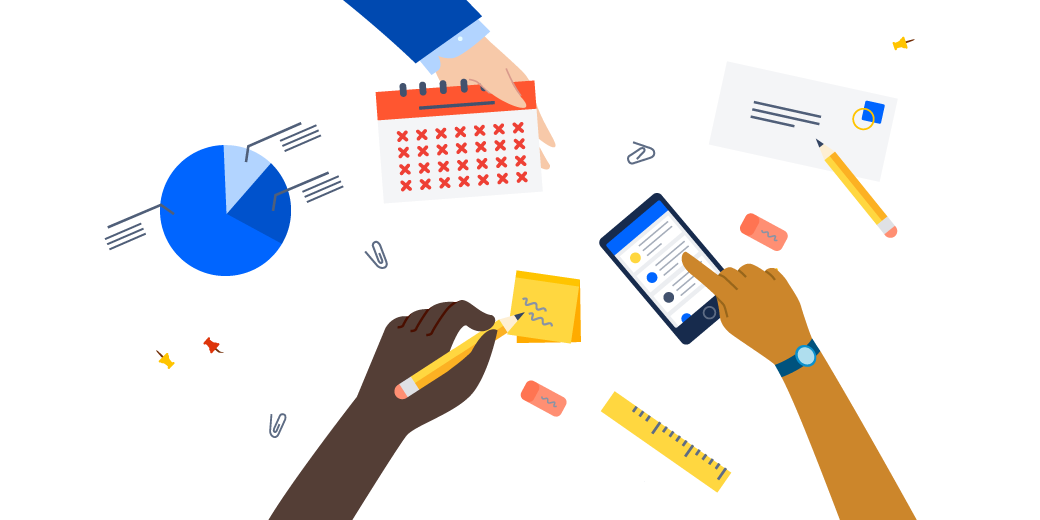
Feature Comparison
Jira is a suite of agile work management solutions that powers collaboration across all teams from concept to customer, empowering you to do the best work of your life, together. Jira offers several products and deployment options that are purpose-built for Software, IT, Business, Ops teams, and more. Read on to see which is right for you.
Boards:
-
Backlog
-
Custom board filters
-
Custom quick filters
-
Epic filter
-
Swimlanes / grouping
-
Card colors
-
WIP limits
-
Multi status columns
-
Multiple boards per project
Issue List:
-
Filter
-
Epic hierarchy
-
Column configuration
Issue Collector / Forms
Gantt / Timeline / Plans:
-
Dependencies
-
Advanced plans (Premium only)
-
Display in advanced plans
Dashboards:
-
Default reports
Fields:
-
Versions
-
Components
Automations
Templates
Jira Service Management is Atlassian’s service management solution for all teams. Jira Service Management is designed to help you unlock high-velocity teams by empowering every team to deliver great service fast, bringing visibility to work, and accelerating the flow of work between development, IT, and business teams.
Queues
Dashboards and Reports
Channels
Customers
Forms:
- Show or hide fields
- Headings
- Field validation
- Tables
- Rich formatting
Workflows
Automation
SLAs
Service request management
Incident management
Problem management
Change management
Services:
- Tier
- Change approvers
- Responders
- Stakeholders
- Relationships
Alerts
On-call scheduling
Jira Work Management is a collaboration tool designed to help teams track all activities considered work. Work might include running projects, managing approval processes, performing daily and periodic tasks, creating documents, and a lot more. In Jira Work Management, your team gets a shared view of what needs to be done, what's in progress, and who's assigned to what.
Navigation:
- Custom background colours
Boards:
- Column collapse
- Predefined adhoc filters
- Card customization
- Subtasks on card
Calendar
Dashboards:
- Default reports
- Summary dashboard
Fields:
-
Versions
-
Components
Automations
Templates
Issue List:
- Usability
- Inline edit
- Inline creation
- Drag and drop
- Grouping
Gantt / Timeline / Plans:
- Dependencies
Who uses the Jira family?
- Software developers
- QA and testing
- Project managers
- Program managers
- Product designer
- Product owners
- Scrum masters
- DevOps managers
- IT operations managers
- Support managers
- IT Service desk agents
- Enterprise Architect
- Services owner
- Business users
- Marketing
- Operations
- HR
- Legal
- Finance
- IT
What is Jira used for?
- Agile teams
- Bug tracking
- Project management
- Product management
- Process management
- Task management
- Software development
- Requirements & test case management
- ITSM
- Service Desk
- Enterprise Service Management
- Service Request Management
- Incident Management
- Problem Management
- Change Management
- Asset Management
- Customer Support
- Ticketing Support
- Non-technical team projects
- Workflow approvals
- Task management
How does Jira licensing work?
- Licensed by user
- All Jira Software users can access Jira Work Management features
Users have access to:
- Software projects & features
- Business projects & features
- Licensed by agent
- Free and unlimited customers (users submitting requests)
- All Jira Service Management agents can access Jira Work Management features
Users have access to:
- Service management projects & features
- Software projects & features
- Business projects & features
- All Jira Software users can access Jira Work Management features.
- Users have access to Business Projects & features (Dashboards, Reports, etc).
How is Jira Hosted?
- Cloud
- Data Center
- Cloud
- Data Center
- Cloud
How do I choose between Jira Software, Jira Service Management and Jira Work Management?
The Short answer is: You don't need to!
There are many excellent products available from Atlassian. They occasionally overlap a bit, and some people may find the names a little confusing. Because of this, it could be challenging for beginners to navigate and distinguish between the tools. So let's clarify the situation.
The use of Jira by all teams throughout the organization has many advantages. Since tasks and tickets are only used in one place, it is simple to share status between teams and move tasks between projects in JWM, JSW, and JSM.
Jira Work Management is designed with useful views for non-technical teams because business teams operate differently and require different features from, for example, software developers.
Licensing is done by user. Jira Work Management users, Jira Service Management users and Jira Work Management Users can collaborate effectively in one system.
Know more about the difference between Jira Work management and Jira Software in our blog here!
Jira Work Management and Jira Software are very similar. Here are the main differences:
Items vs Issues
Issue types are called Items in Jira Work Management and issues in Jira Software. You can move items/issues between the different products of Jira.
Customize your project
You can configure your Jira Work Management project in your favorite color. There are 14 different colors to choose from. In Jira Software and Jira Service Management, the projects are all white.
Use ready-made templates
In Jira Work Management you can choose to use pre-configured templates to set up the project, with workflow and issue types.
Built-in views for different purposes
Listing items in an Excel-like view and work on your daily work items in a board view. Jira Software boards include more features, like quick filters, card colours and swimlanes, but in Jira Work Management you can also plan for upcoming events in a calendar or viewing dependencies between items in a timeline view.
Reports track status and not lead/cycle time
Reports in Jira Software are more connected to lead and cycle time, while Jira Work Management reports are more based on counting items to track status.
Synchronous collaboration
Last but not least, with Jira Work Management’s collaborative mode functionality you can invite other users to work on the same project items at the same time. This is not possible in Jira Software.
Items vs Issues
Issue types are called Items in Jira Work Management and issues in Jira Software. You can move items/issues between the different products of Jira.
Customize your project
You can configure your Jira Work Management project in your favorite color. There are 14 different colors to choose from. In Jira Software and Jira Service Management, the projects are all white.
Use ready-made templates
In Jira Work Management you can choose to use pre-configured templates to set up the project, with workflow and issue types.
Built-in views for different purposes
Listing items in an Excel-like view and work on your daily work items in a board view. Jira Software boards include more features, like quick filters, card colours and swimlanes, but in Jira Work Management you can also plan for upcoming events in a calendar or viewing dependencies between items in a timeline view.
Reports track status and not lead/cycle time
Reports in Jira Software are more connected to lead and cycle time, while Jira Work Management reports are more based on counting items to track status.
Synchronous collaboration
Last but not least, with Jira Work Management’s collaborative mode functionality you can invite other users to work on the same project items at the same time. This is not possible in Jira Software.

Would you like to see Jira Service Management in action?
We'll be happy to give you a tour. During a demo, we'll show you the features that are relevant to your business.
Feel free to write to us about what you would like to map with Jira Service Management.
Learn more about the features of Atlassian Cloud and Atlassian Self-Managed.


.png?width=64&height=64&name=ITIL%20Foundation%20(2).png)





